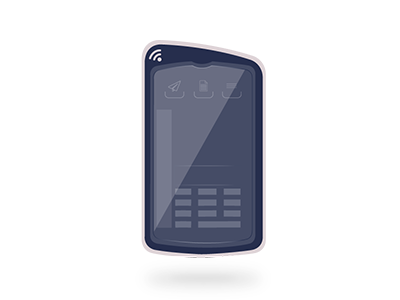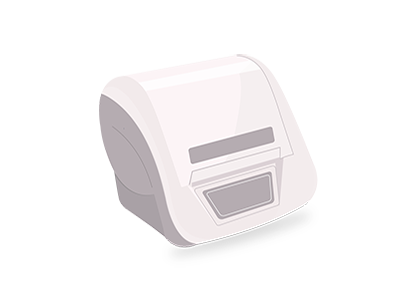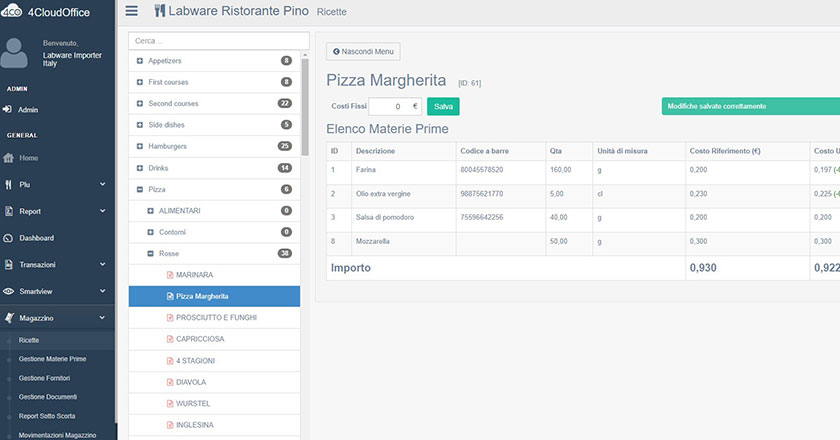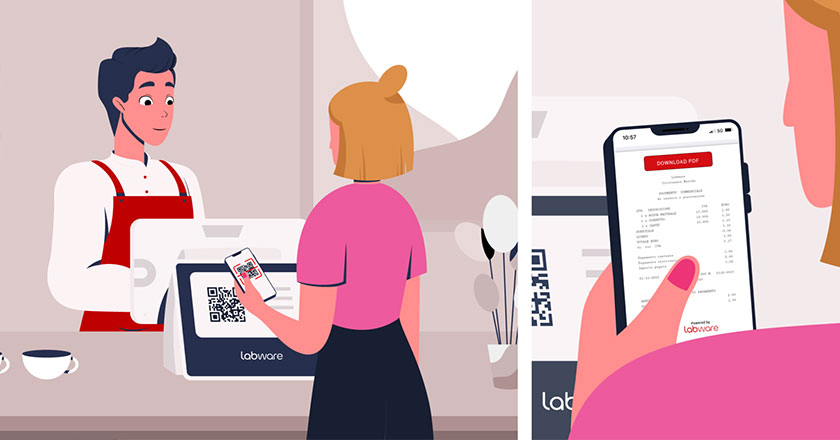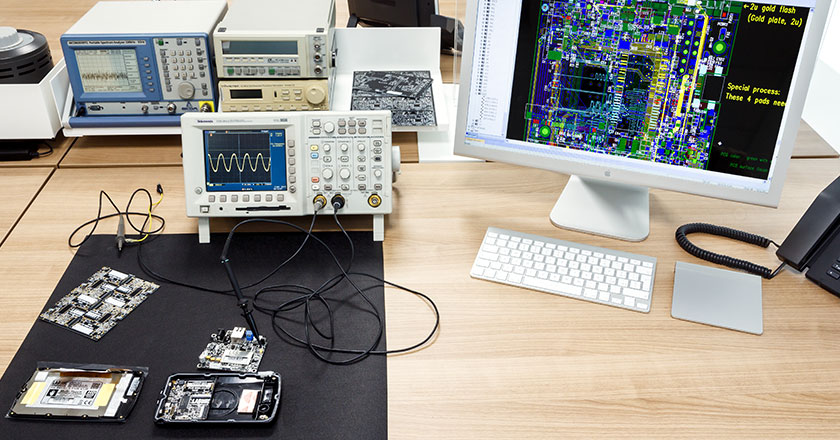IQ ORDER
IQ Order combines orders and payments in a single application, freeing waiters from the need to have two separate devices.

With IQ ORDER, the revolution is at your fingertips
TIME SAVINGS
With IQ Order, you can finalize the payment directly at the table. Your waiting staff saves time and avoids constantly going back and forth to the cash register.
NO QUEUES AT THE CHECK-OUT
During peak hours, there are always lines at the register. With IQ Order, you can take payment at the table, and your customers can even split the bill.
BEST CUSTOMER SERVICE
Customer satisfaction is extremely important. With IQ Order, you can avoid unnecessary waiting and wasted time. Fast and accurate orders, payments at the table.
FULL CONTROL OVER TABLE MANAGEMENT
IQ Order allows front-of-house staff to have a complete and constantly updated overview of the progress of orders.
HIGHER TABLE TURNOVER
IQ Order is the app that speeds up your work in the dining room, increases customer satisfaction, and boosts table turnover.
FAST TRANSACTIONS AND SECURE PAYMENTS
Fast and secure payments thanks to Stripe and full integration with Labware products.
ORDERS
Still taking orders with pen and paper? With IQ ORDER, we're changing the rules.
IQ Order has been designed with the needs of front-of-house staff in mind. The aim is to make taking orders quick and intuitive. IQ Order is perfect for any catering business, from pizzerias to restaurants, pastry shops, and ice cream parlors.
IQ Order is extremely intuitive and functional. Thanks to the interface, which replicates the cash register software in an app version, you will have all the features of the Labware management system on a mobile device.
SOME FUNCTIONS DESIGNED TO FACILITATE WORK IN THE ROOM
- Orders divided by category (food, drink)
- Simplified order modification with the possibility of adding variations and modifications to individual PLUs
- Possibility of subdivide the courses
- Creation of the French Menu
- Information on the order always available and well detailed
- System information always clear and about the connectivity and charge status of the device
PAYMENTS
The payment stage can cause queues at the cash register, especially during peak hours, and even worse if the bill needs to be split between diners. Thanks to IQ Order, you can solve these problems and finalize the payment directly at the table.
The flexibility of being able to take payments at the table is not the only advantage of having IQ Order. You can split the bill between diners analytically or based on the number of guests, and you can choose your payment method: card, debit card, cash, or Satispay.
*Stripe contract activation required
If you select payment via Satispay, IQ Order will display a QR code that you can scan to complete the transaction in the Satispay app.
DIGITAL RECEIPT
In addition, you can choose to replace the paper receipt with a digital one. digital, By scanning the QR code displayed by IQ Order, the customer will have the document directly on their smartphone with the option to download it in PDF format.
You save time, your waiting staff speed up payment operations and avoid having to constantly go to the cash register.
KEY FEATURES OF IQ ORDER*:
- Management of tables in the dining room
- Management multi-covered
- Management of Set Menu
- Management of seat
- Management of PLU with automatic lists
- Simplified navigation of the entire menu based on the division by category Food & Beverage **
- Order acceptance
- Simplified order modification with associated management of seasonings, modifiers, and free text messages
- Management flow rates
- Ordering of French Menu PLU (fixed-price combination menu)
- Sending orders to production centers
- Delivery of beverages to production centers, with possibility of continuing to take the order
- Possibility of splitting the bill (analytical, amount, by number of guests)
- Multiple payment options (cash, credit card, debit card, Satispay)
- Payment contactless
- Digital receipt
- Taxation of the account in paper format on a specific printer or in digital format
*The device on which the IQ ORDER app is installed must be connected to the IQ cash register with the same network. Wi-Fi (NO Bluetooth).
The functionality of IQ Order may be limited depending on the license installed at the point of sale (BasiQ/MagiQ).
MINIMUM DEVICE REQUIREMENTS FOR IQ ORDER INSTALLATION
- Android version (recommended): 14
Android version (minimum): 11 - Processor (recommended): MediaTek MT6835 Octo-Core at 2.2 GHz or higher
Processor (minimum): Octa-core A53 or Quad-core A73 or equivalent - RAM (recommended): 6 GB or higher
RAM (minimum): 4 GB
Display:
Ratio (recommended): 9:16
Resolution (recommended): 1920 x 1080 pixels
INTEGRATED STRIPE PAYMENTS
- Android devices that support Tap To Pay (Google Mobile Services) and have Google Play Store installed on the device:
https://storage.googleapis.com/play_public/supported_devices.html - NFC Reader presence
- Stable internet connection